The following is a link to a VoiceThread in which I discuss the future of digital learning, including what I expect to see in the years to come. Enjoy!
http://voicethread.com/share/7697791/
Saturday, March 26, 2016
Clinical Activity Design Experiment, Part II
Found Poems: A Mobile Learning Activity
Presentation Topic: Found
Poems: What are they, and how do they work?
Workshop Date and Time: N/A
(Alternative arrangements were made with instructor)
Location: N/A
For the purposes of this
assignment, the rest of this report is hypothetical, aided by speaking with
teachers and watching videos online
No. of Students: 25
Audience Description: 8th
grade students; both male and female; mixed ability levels
Preparation:
Describe how you prepared
for this activity. Copy or link any planning documents that you created in this
section.
Prior to the first day of
this activity, I made sure to sign up for computer lab time on the Monday and
Tuesday following the start of this activity. I also handed out some examples
of the poetic forms that student could choose from so that they could review
the format of the poems. I also made sure to remind students to bring a copy of
To Kill A Mockingbird, the novel we
had most recently read, so we could practice writing a found poem together. The
following is a link to a more detailed account of my lesson planning process:
https://docs.google.com/document/d/1T2hiZnjpgB47E2K9wxBFZ8acFzOGEaxgh9_flk39WuQ/edit?usp=sharing
https://docs.google.com/document/d/1T2hiZnjpgB47E2K9wxBFZ8acFzOGEaxgh9_flk39WuQ/edit?usp=sharing
Procedure:
Describe what procedure you
followed for setting up and conducting activity. Copy or link any activities
that you conducted during the session. Add references to time segments in your
recorded video if you think some portion of your session was captured well on
camera.
Day 1:
1) Pass out copies of the
following poems to remind students of poetic form:
Sonnet
18 by William Shakespeare
Shall I compare thee to a summer's day?
Thou art more lovely and more temperate:
Rough winds do shake the darling buds of May,
And summer's lease hath all too short a date:
Sometime too hot the eye of heaven shines,
And often is his gold complexion dimm'd;
And every fair from fair sometime declines,
By chance, or nature's changing course, untrimm'd;
But thy eternal summer shall not fade
Nor lose possession of that fair thou ow'st;
Nor shall Death brag thou wander'st in his shade,
When in eternal lines to time thou grow'st;
So long as men can breathe or eyes can see,
So long lives this, and this gives life to thee.
Haiku
by Matsuo Basho
An old silent pond...
A frog jumps into the pond,
splash!
Silence again.
Limerick by Edward Lear
There was an Old Man with a beard,
Who said, 'It is just as I feared!
Two Owls and a Hen,
Four Larks and a Wren,
Have all
built their nests in my beard!'
2) After
students have had the opportunity to review the poems, introduce the idea of
found poems. Then, as a class, complete a found poem from Chapter 1 of To Kill A Mockingbird.
The class
decided to write a haiku (largely because of time constraints), so we all set
off to find sentences or sentence fragments that would work. A few suggestions
didn’t fit with the meter of a haiku, but, after a lot of hard work on the part
of the class, we finally came up with the following:
In rainy
weather,
he took
his time about it.
There was
no hurry.
I was
pretty proud of my students for finding three sentences/fragments from
completely different parts of Chapter 1 that fit together so nicely. I was
feeling pretty optimistic about the assignment.
3)
Explained assignment to students. Students had the weekend to complete the
project and upload their completed poems to Google Drive.
Day 2:
1) Students
were randomly paired and edited each other’s poems. Errors in form were marked
so students could fix them during the rest of the class period.
2)
Students spent the rest of class editing their poems.
Day 3:
1)
Students uploaded their finished poems to a class-wide Google Slides
presentation. Students also uploaded the pictures that they took of where they
found the words for their poems. Some students had trouble with recording their
poems, so students helped each other figure out how it worked. A few students
ran out of time to record. Those who ran out of time were given the option of
either recording it that night and uploading it to the Google Slides or reading
aloud in front of the class. Most chose to record.
Day 4:
1)
Students got to listen to their classmates’ found poems and see where the poems
came from in the class presentation. Students who ran out of time to upload a
voice recording read their poems aloud to the class. This, as planned, took up
most of the class period.
Key Take Away Points:
List four or five things
that you consider as highlights of what you learned from this experience.
1) No matter how carefully you plan
your time, things often take longer than expected. That is okay. Being able to
adapt your lesson plan is an important part of being a teacher.
2) Getting kids excited about a project
is the first step to really getting them invested in what they are learning. A
group activity like the one I did with this activity worked really well for my
students, but I could see it not working as well for other groups.
3) On that note, it is important to
know your students. Ask yourself what interests them, what their strengths and
weaknesses are, and how you can best communicate information to this particular
group of students.
4) Using technology in the classroom
doesn’t have to be scary. Having a backup plan is always good, but that does
not mean that things will go wrong. Teachers often tell the horror stories
about technology but leave out all of the times it works well. It is important
to paint a realistic picture of technology in the classroom.
5) Found poetry is a great way to
introduce writing poetry to middle school students! It allows them to practice
writing poetry without actually have to produce words, and it helps them feel
safe sharing what they find with the class. This is something I would really
like to do in the future.
Feedback:
Describe or quote feedback
from students and your mentor. Copy or link any feedback documents that you
gathered from participants after the session.
Because I am not a current
classroom teacher, I decided to speak with people who all have different
perspectives on education. I was able to take down quotes for most of them, but
for a few, I will just provide a summary of their comments.
1) From
the 14 year old boy that I nanny when I described this activity to him: “I
actually really love poetry, and that sounds so cool! I wish my teachers had
done something like that. It has more technology than my normal classes do,
which I think is pretty cool. I mean, classes don’t always need technology, but
it makes it more fun sometimes.”
2) My soon-to-be mother-in-law who is a
7th grade English teacher: “I bet my students would love something
like that! We actually do a unit where they have to write a six word story that
I bet you would love teaching. It can get really intense, and sometimes you
learn things about their lives that really stick with you. You probably would
learn a lot about them with your project too just based on where they choose to
find their poetry.” She ended up asking me if it would be okay with me if she
adapted my idea to use with her seventh graders! I was really proud of myself!
3) From a former classmate from Georgia
State University: “Wow, not even our college professors used the technology
they were given. I love that you didn’t shy away from using computers and such
in your lesson. I wonder if that is the way classes are going to end up being.
I mean, back when we were in school, no teachers did things like this. I think
this is a much better way of getting students involved and invested in their
own learning.” This friend of mine was in the Educational Psychology department
with me.
4) I spoke informally with a few
friends of mine who teach English at the college level, and they all were very
impressed with TEACH-NOW for teaching us how to prepare a lesson like this.
Most of them were given almost no preparation before being tossed into the
college classroom as a teacher, and they all seemed a little jealous. One of
them actually asked for my advice on how to incorporate technology into her
classroom in a way that wasn’t just shoehorned in. Other than that, they all
were pretty impressed with the project. They said that it was something they
would have enjoyed when they were in school, and one of them said it was a
great way to introduce students to poetry writing.
5) My aunt who is a special education teacher:
“This activity is great, but have you thought about how you would make
accommodations for those with special needs? Of course, you would not know what
your students would need until you see their IEPs, but it is something that is
always worth keeping in mind when planning a lesson. I’ve had teachers come to
me in the past who have no idea how to modify their lessons, so that is just
something for you to think about. Overall, I think this is a well thought out
activity, and I think it would be great for the age group for which you intend
to use it.”
Evidence:
Copy pictures here or give
reference to any audio or video recording files that you created of your
session.
As stated above, this activity was
altered by the instructor because I am not yet in the classroom.
Mobile Learning
Mobile Learning
Why should a teacher
be prepared to allow or require students to use mobile devices to achieve
learning objectives?
By incorporating
mobile devices into the classroom, teachers can capitalize on a piece of
technology with which students are already intimately familiar. Students use
their phones for just about everything outside of school, so it seems like a
very natural next step to find ways to effectively use this technology in the
classroom. Students have access to nearly unlimited information at their
fingertips. Why create a learning environment that discourages using all of the
resources that students have at their disposal? Additionally, by allowing
students to use mobile devices for classroom activities, teachers can help
students learn how to find sources that are reliable, a skill that will serve
students well beyond their school years. Another important thing to consider
when it comes to information access is how quickly information becomes
out-dated. As a recent college graduate, I can attest to how quickly we are
learning new things. During my four years as an undergraduate, some textbooks
used in my classes went through as many as four editions. Schools do not have
the funding to buy new textbooks every year, and mobile learning offers a tidy
solution to this problem.
Creating an
environment where students cannot use their resources is a slippery slope. Outside
of school, students will rarely not be allowed to use resources at their
disposal. While I was an undergraduate, I worked as a teaching assistant for a
Research Methods and Design class in the Psychology department. This was a
class where there was meant to be a lot of interaction between students and
students were often encouraged to use their cell phones to find more information.
Every semester during our first workshop, students would start out working
silently and alone. The professor and I would look at each other after a couple
of minutes, and one of us would say something to the effect of “You know you
can talk to each other, right?” The students would always look confused, and
the professor would have to explain that she expected students to use all of
their resources, including their classmates, their textbooks, and their cell
phones. It always made me a little sad that these college sophomores and
juniors had to be told that it was okay to use their resources. This is
something that should be taught much earlier to students, and I think that
mobile learning is of the best ways teachers can do that.
All of that being said, I think it is
important to note that using technology in the classroom, whether it is mobile
learning, the use of computers, or even the up-and-coming virtual reality
glasses, is not always a positive thing. Adding technology does not inherently
make you a 21st century teacher, and not using technology does not
necessarily make you behind the times. It is all about using your resources
effectively to create a true 21st century learning environment. To
help guide my own use of mobile learning in the classroom, I have created a
list of questions to answer when I am considering adding a mobile learning
component to lessons.
1) Is the mobile device I am considering
incorporating age-level appropriate?
2) Do my students know how to care for
the device?
3) Are my students able to effectively
use the device on their own?
4) Will any of my students need
accommodations in order to be able to use this technology?
5) Does using mobile learning actually
make sense with this activity? What does this technology bring that was not
achieved by the lesson prior to its incorporation?
6) Does this activity teach 21st
century skills? Does the mobile learning aspect of the activity enhance those
skills?
7) Is the technology readily available?
Am I sure I will have the access I need when I need it?
8) What is my back-up plan if the
technology fails?
Examples of Mobile Activities
1.
During a unit on To Kill a Mockingbird, students do
research on one topic relevant to the 1930’s (politics, economy, entertainment,
race relations, etc.) and create a visual presentation on their topic to share
with the class. This activity gives students the freedom to explore a topic
that is of interest to them that is relevant to the material they are studying.
Students will have the opportunity to teach each other, thus expanding their
knowledge and really allowing them to end up with a comprehensive knowledge of
1930’s culture. The incorporation of mobile learning enhances students’
research opportunities and skills and allows them to become more proficient at
creating presentations.
2.
During a unit on
different cultures around the world, students conduct short interviews with
family members that they record in order to learn about their own culture. Once
the family interviews have been conducted, students conduct interviews with
other students to learn what the differences and similarities are between their
families. The unit will end with students writing a reflection on what they
learned. This activity allows students to incorporate their own personal
stories into the classroom, which allows students to connect more deeply with
the material. The recording of the interviews will allow students to go back
and view the videos again so they can focus on the interview itself rather than
on taking notes while conducting the interview.
Conclusion
When used effectively, mobile learning
can be a great tool for teachers and students. It is important to consider
whether incorporating technology will be beneficial to students and to the
lesson before just diving in. Mobile learning allows students to use the
resources that they have, which is an important skill to develop early on.
Students should be given opportunities to use technology in ways that enhance
their learning. Mobile learning is a great tool, although it definitely will
take some practice for me to learn to effectively incorporate into lessons. I
definitely have a better handle on it than I did prior to this module, and I am
looking forward to using what I learned in my own classroom.
References
Dabbs,
L. (2012, October 10). Mobile Learning
Support for New Teachers. Retrieved from http://www.edutopia.org/blog/mobile-learning-support-new-teachers-lisa-dabbs
ICT
in Education. (n.d.). UNESCO.
Retrieved from http://www.unesco.org/new/en/unesco/themes/icts/m4ed/
Persaud,
R. (2014, December 12). Smartphone: From
Toy to Tool. Retrieved from http://www.edutopia.org/blog/smartphones-from-toy-to-tool-ramona-persaud
Saturday, March 19, 2016
Project Based Learning
The upcoming election has really gotten people talking about politics. Everyone has an opinion, and everyone wants that opinion to be heard. This project, designed for middle school students, allows students to design their own political parties, run their own campaigns, and ultimately vote for their “president.”
How to be politically informed is a topic that is often tip-toed around in schools because politics can be such a touchy subject. This project will allow students to open up about their beliefs and will teach them how to find information for themselves. It will also teach them to be mindful of the loaded language and inclusion/avoidance of facts in political advertisements by allowing them to create ads using techniques that will sway their audience.
The project will begin by students being placed into groups where they will come up their their own party, logo, platform, and campaign commercial. Students will compete with the other groups, and a final election will be held at the end of the unit. Students will be encouraged to study political parties and draw inspiration from what they learn. Individually, students will write a short essay about their personal beliefs and about a real world political figure in American history that they think is a good political role model.
How to be politically informed is a topic that is often tip-toed around in schools because politics can be such a touchy subject. This project will allow students to open up about their beliefs and will teach them how to find information for themselves. It will also teach them to be mindful of the loaded language and inclusion/avoidance of facts in political advertisements by allowing them to create ads using techniques that will sway their audience.
The project will begin by students being placed into groups where they will come up their their own party, logo, platform, and campaign commercial. Students will compete with the other groups, and a final election will be held at the end of the unit. Students will be encouraged to study political parties and draw inspiration from what they learn. Individually, students will write a short essay about their personal beliefs and about a real world political figure in American history that they think is a good political role model.
Learning Objectives
- Define “party,” “Democrat,” “Republican,” and “campaign.”
- Create a compelling political campaign ad using techniques used in real-world campaigns. Incorporate use of loaded language and inclusion/avoidance of facts.
- Identify major political parties in the United States and key politicians in the parties’ histories.
- Conduct research and identify reliable sources
- Apply prior knowledge about American politics
- Use information presented to make an informed political decision at the end of the unit
Introduction to the Project
This unit will begin with a discussion with the teacher showing the following campaign ads. The class will then discuss what each ad did well and what each ad did poorly. Students will then be placed into groups and asked to discuss what their ideal political party and/or candidate would look like. After allowing for discussion, the teacher will introduce the project and explain what students will be doing.
Driving Questions
How can we create a new political party that is in line with our beliefs?
How can we use loaded language and inclusion/avoidance of facts to get others to vote for our party?
Timeline
- Project will last for two weeks.
- Week 1: The first week will be the planning phase. Groups will work together to design their party, logo, platform, and ad campaign. Students will be given time in class to work with their groups every day.
- On Thursday, students will have a full class discussion about important political issues to make sure all of the groups are on the same page about what is important to consider.
- At the end of the first week, students will turn in individual essays about what they are learned about their own beliefs and one political figure in history that is in line with their beliefs.
- Week Two: Students will have class time on Monday and Tuesday to work on filming their ad campaign (Note: If equipment is unavailable, students may act out their ad as a skit).
- On Wednesday, students will have a political debate in class. Students will prepare questions to ask other political parties.
- Thursday will be the election. Students will vote in “election booths” that were made by the teacher. Students will not be allowed to vote for their own team.
- On Friday, the election results will be announced. Students will write a short (half page) reflection about the election and their feelings about the results.
Wrap-Up
On the last day of the unit (after the results have been announced and reflections have been written), students will take the “I Side With” quiz to see which of the current real-world candidates is most closely aligned with their beliefs. This will allow students to see which candidate is best suited for them, and they will have an informed opinion about current American politics.
References
MyParty Election Project. (n.d.). Buck Institute for Education. Retrieved from http://bie.org/object/document/myparty_election_project
Engage Future Voters with Election Process. (2012, September 4). Edutopia. Retrieved from http://www.edutopia.org/blog/election-projects-lessons-pbl-suzie-boss
Resources for Designing a Political Ad Campaign. (2012, September 26). Edutopia. Retrieved from http://www.edutopia.org/blog/political-ad-project-pbl-resources-bob-lenzGame Design for Learning
Overview

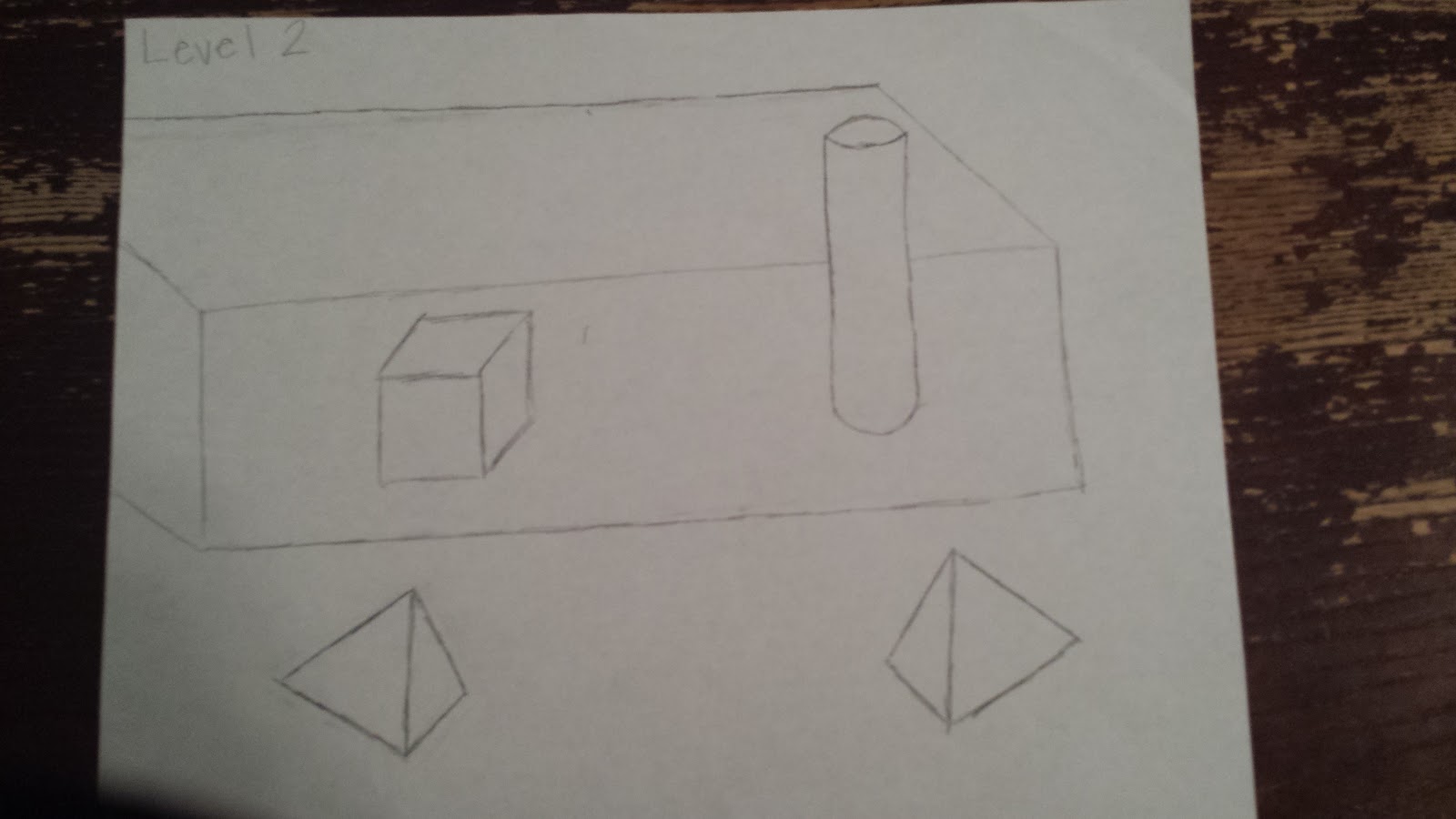
This game, created along with Kristine Marino, is designed to teach students about two-dimensional composition using visual design principles. The game can be played using pencils, paper, paints, textured paper, or other similar media. Alternatively, it could be played using art software if designed to allow students to pass and progress to more advanced levels.
Instructional Objective
The objective of this activity is to teach students how to create two-dimensional compositions utilizing principles of visual design. It begins by focusing on basic visual design elements and principles separately. After completing and passing each level, students will understand and be able to discuss the different elements and principles.
Learners
This game can be used in any middle school or high school art classroom. This would make a great review game for high school seniors who are planning to continue to pursue art in college because many college students come in without a firm grasp on this material.
Motivation
Although most students tend to like art because it provides a creative outlet, some are relatively interested in this particular creative outlet. Of course, an enthusiastic teacher can work wonders to raise students’ enthusiasm, but for some students, they need a more tangible incentive. Because of that, students will be offered one (1) extra credit point for each successfully completed level within two tries. After two tries, students receive just half a point of extra credit for completing the level. This gives students a reason to work hard during their first two attempts, but it also give struggling students a great reason to keep trying even after their first couple of tries. As for the game itself, it allows students to be creative in a safe space. Not all students are comfortable creating works of art, but one must create in order to truly grasp the design principles, which in turn will make them more comfortable. This game offers a structured setting for creativity while still allowing students the freedom to make whatever they want within the confines of the game.
Context of Use
This game could be used in two different ways.
1) Mastery of Subject Matter: This game is a great way to introduce students to these concepts and allow them to practice. This game will help students become familiar with each of these principles, and ultimately could also serve ask an evaluation of understanding. The game itself could function both as the vehicle for learning and the evaluation.
2) Test Preparation: This term is being used a bit loosely. This game would function well as a review for high school seniors, as mentioned above, so perhaps “future course preparation” is a better way of putting this alternative use.
Scope
This game will have seven (7) levels as of right now, but it could be expanded indefinitely by combining elements and principles. The game will take approximately six weeks to play, but it will not be played continuously. The game will include the elements (shape, form, color, value, texture, and space) and principles (balance, unity, contrast, pattern, emphasis, movement, and rhythm) of design. Students will show their mastery of each of these elements by completing different levels of the game. The principles will be assessed throughout.
Object of the Game
In order to complete the game, the student must pass all seven levels, the last of which is a level that combines multiple design elements. Passing all of the levels will show mastery of the concepts, both in understanding and application.
Design Details
Game materials:
- paper
- pencil
- paints/paintbrushes
- charcoal
- other media the teacher chooses to provide
Rules:
- Students may not place any of the shapes in the center of the paper.
- Students must create the work themselves
- The teacher will evaluate each student upon completion and decide whether the student passes each level or fails.
- Optional: After the completion of each level, students write a reflection about what they learned. This can be helpful in some classes, but it would take away from the game in others. It is up to the teacher’s discretion.
Note: This is not a rule-heavy game. The important thing is that the students get to practice these design elements in a creative yet controlled environment. The teacher will provide feedback on each attempt and either move the student to the next level or tell them to try again.
Levels of the Game:
- Level 1: Shape
- Using only pencils and white paper, students will create a two-dimensional composition on a rectangle canvas. Students will use pencils to draw shapes inside the canvas.
- Level 2: Form
- Students must not add dimension to the shapes. This will create the illusion of a three-dimensional composition.
- Level 3: Color
- Students will create a composition using color, which requires them to work with hue, intensity, and value. Students must also learn to work with primary, secondary, and tertiary colors and may use a color wheel for reference. They may choose to use analogous, complementary, or natural color schemes.
- Level 4: Value
- Students create a composition that incorporates value, or the lightness or darkness of a color. Students may choose to work with black and white or with color.
- Level 5: Texture
- Students incorporate texture into their work. Texture is the perceived surface quality of a two-dimensional work of art. It is concerned with a sort of “visual feeling.”
- Level 6: Space
- Students create a two-dimensional piece based on the element of space. Space refers to the distances around, between, or within a piece of art. It can be positive or negative, shallow or deep, and open or closed.
- Level 7: Combined
- Finally, students create one last composition combining everything they learned through the game. The piece should take into account all six elements of design.
Design Process
Our initial motivation arose from a conversation with an art teacher who mentioned middle and high school students weren’t prepared to take university level art courses. The art teacher had created something similar in his own classroom, but we really wanted to expand on his ideas and create something that took students from the most basic level of understanding all the way through a complete understanding of the elements of design. We imagined an art game similar to games featuring levels (such as Tomb Raider), with each level focusing a slightly more complicated design element than the previous level. We took his idea of just teaching students these elements a step further by creating a game around it. Furthermore, our game is quite flexible. For teachers with fewer resources or coding skills (like us!), it can be done with physical materials that one would find in any art classroom. For those who are a bit more ambitious and tech-savvy, it can be done with art software if the software is written to recognize items which represent a “pass” and items with represent a “fail.” Whether students work with art materials or on a computer, they have to pass levels just like any other game of this kind. We thought our idea of creating a game was unique because of his comments regarding unprepared students and how to motivate them to learn design principles. It sounded like students weren’t paying attention to design elements, perhaps as a result of teacher-centered learning vs student centered learning.
As we designed the game, we found ourselves making slight tweaks here and there. Our largest change was to the final level of the game. In previous versions, it featured a verbal presentation to check for understanding and retention, but we realized that in order to understand all concepts, students must create one big, two dimensional composition. This final level serves as a sort of check of overall understanding. We also added a motivational enhancer in the form of extra credit points. This will help push students for whom the game is not enough of a motivator on its own.
The biggest constraint that we ran into with this particular project was that we are not at all qualified to build the digital version of this game. We ended up sticking with the pencil and paper version. Because we do not have our own classrooms or access to students who are in the right age range, we ended up having to play the game ourselves to see how it worked. We played the first two levels and actually ended up having a pretty good time. If we had more time, we would have played the game all the way through, but as this is a six week activity, we ran into time constraints.
We received feedback from a few sources, both within our cohort and outside. The art teacher we spoke to loved where we took his initial comment about students needing to be more prepared for college art classes. He was actually the one who ended up suggesting that there is potential for a digital version of this game. We also heard from some of our cohort members, both of whom had a few great questions. Their comments made us realize we had forgotten to address how long the game would take and how exactly the game would be evaluated. One suggestion that we thought was good was to add some sort of reflection at the end, but that seemed to sort of take away from the “game” aspect, so we ultimately decided to table that for now and leave in for individual teachers to decide.
Below are examples of completed versions of Levels 1 and 2 that would receive passing grades.
Level 1
Level 2
References
Gatto, J. A., Porter, A. W., & Selleck, J. (1987). Exploring visual design. Worcester, MA: Davis Publications, Inc.
Subscribe to:
Comments (Atom)